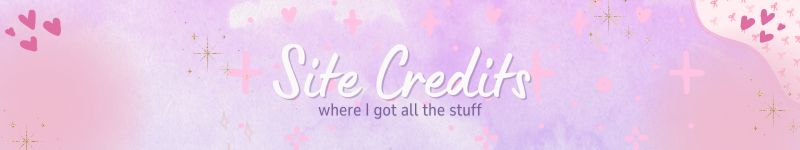
Credits
Where I got various graphics for my site, plus how I put certain things together. For more about how I picked the site name and stuff, check out Site/Domain Info.
DocuWiki Customizations, etc.
I use DocuWiki to build my site; it's great for when you want to do a lot of text stuff and easily update things, but not so great if you want to try designing an amazing HTML/CSS website that'll make people go “wow!” But I've managed to customize it to the point where I'm happy enough with how it looks.
Theme
I use the Bootstrap3 Template and have customized various things, mostly with CSS.
How to Change the External Link Icon
Got info on what to change here and then fiddled with the settings until it did what I wanted. Basically I had to remove the original icon from loading (background-image: none !important).
This code goes into your userstyle.css file:
.dokuwiki a.urlextern,
.dokuwiki a.interwiki,
.dokuwiki a.windows,
.dokuwiki a.mail {
background-image: none !important;
padding-left: 0 !important;
}
/* Add your new icon to the left of the link */
.urlextern::before {
content: url('ICONURL'); /* Custom icon URL */
margin-right: 3px; /* Space between the icon and text */
vertical-align: middle; /* Align the icon with text */
}
You can change the .urlextern::before to .urlextern::after if you want the external link icon to come at the end of the link instead!
Embedding Stuff
The easiest way to work around not being able to HTML embed stuff is to use plugins: iframe and oEmbed lets you do most things!
To embed my status.cafe updates on the front page, I used this widget by petrapixel!
Graphics/Site Design
Fonts
I use webfonts! But you can also download them and upload to your server.
The fonts I use on this website are: Chewy for headers and Comic Neue for body.
Background
Found on one of those huge background Tumblr blogs that stole from everyone.
Cursor
Custom cursor is from cursors-4u.com and was implemented with help from this MelonLand forum thread.
Front Page Banner & Namespace Banners
Made by me in Canva!
New/Update Icon
![]() and
and ![]()
These are from FoolLovers.com!
Dividers
I love dividers and I kinda collect them…
 This is from catspy69 on DeviantArt!
This is from catspy69 on DeviantArt!
![]() This is from firstfear on DeviantArt!
This is from firstfear on DeviantArt!
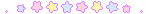 This is from King-Lulu-Deer on DeviantArt!
This is from King-Lulu-Deer on DeviantArt!
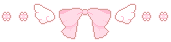 This is from kittea-paws on DeviantArt!
This is from kittea-paws on DeviantArt!
 This is from wonderingwellow on DeviantArt!
This is from wonderingwellow on DeviantArt!
 This is from
This is from 

